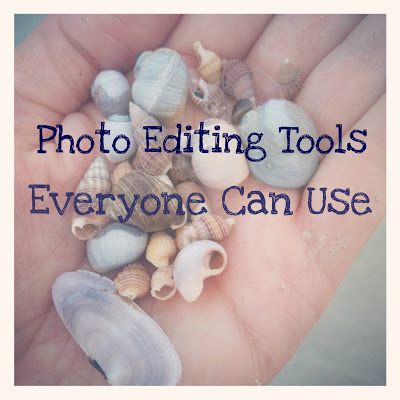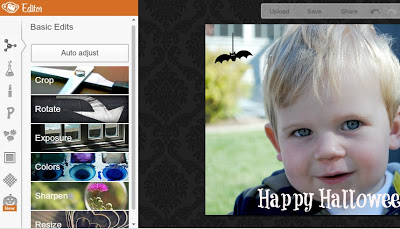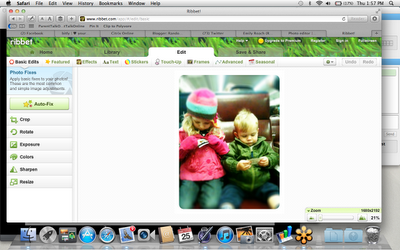Over the past few months, I have had a number of offline friends ask me questions about how to add text to their pictures, make their Facebook cover pictures into a collage and also which photo apps I use on my iPhone. I figured a number of my online friends may have the same questions so here is a list of resources that I use regularly.
Picmonkey
This site is the brain child the designers of the now defunct Picnic photo editing site. I have come to love how easy it is to use for editing a photo and adding text or watermarks. It is a free service and you don’t need to register for anything. Upload a picture and just play around. Changing your exposure is a huge help, especially for those of us with older iPhones without a flash. What didn’t look good originally can suddenly be an awesome shot once you tweak some settings. Picmonkey also has fun holiday embellishments as in the photo above.
This is also my go to place to make a collage online. I made a Facebook cover collage for my blog’s Facebook page over the summer and still love how it came out. You choose make a collage from the home page, then upload some pictures you want to play with, then choose a layout. For the Facebook cover collage, there are a number of choices under the Facebook cover tab. You can use this for either a brand page, or your own personal page.
 |
| Facebook cover collage made with Picmonkey |
Ribbet
The other option is Ribbet, and this looks more like what Picnik was. I like it but have had issues with it’s speed occasionally. It does offer some cool filters, similar to what Instagram can do for your photos.
Same process to upload a photo then start editing. There are more editing options on this site, including more text choices. You can still do watermarks for your pictures, or add captions if you are then adding the pictures to a scrapbook. You can also save your picture right to Facebook once you connect the two.
In terms of the iPhone, here is the list of apps I use in order of their importance to me.
-Camera + (good editing options for on the go. I now use this, then upload to Instagram.)
-Instagram
-Hipstamatic
-Turbo Collage (this is what I typically use to make a collage and then upload to Instagram.)
-PicStitch
-Pixlr-o-matic
What is your favorite editing tool or iPhone/Droid camera app?

I love to hear your feedback and comments. Stop by and visit Facebook, Pinterest or Twitter for more conversation! Or get posts delivered via Email or RSS Feed.